Okay, this is too simple of a question for most of you, but let’s still answer this for the newbies. Some context first: Android is an open source software, also called AOSP (Android Open Source Project), meaning the codes are available for free for anyone to edit, modify, tweak, add/remove codes and features, recompile and release it for the public. If you have read the FAQ post about stock ROMs, you know that manufacturers modify AOSP (Android) according to their needs, and then instal it on their devices. That pre-installed version of Android is called the stock ROM for that respective device. Oh, and once again, ROM here just means ‘Operating System’ and is not related to the computer memory type (Read-only Memory).
On the other hand, independent developers can also take AOSP, modify it, and release it for use. Those versions (also called forks) of Android made by independent third-party developers are called custom ROMs. The base difference is the fact that stock ROMs are made and approved by the manufacturers, keeping the ‘official’ label, while custom ones are not approved by the manufacturers. There are ‘official’ and ‘unofficial’ versions of custom ROMs as well, but that’s a diffetent topic we’ve explained here.
Talking about the pros and cons, basically, everything that’s wrong with your stock ROM can be corrected on a custom ROM. On the flip side, things that are working flawlessly stock ROMs might be broken on custom ones. Let’s break it down briefly, but we have a post on all the differences between stock ROMs and custom ROMs, which you should also check out.
Let’s start with the pros of moving to custom ROMs.
Why use custom ROMs?
1. Performance
More often than not, stock ROMs are heavy. They’re stuffed with a lot of apps and features that you might never use. This puts extra load on the phone’s storage, RAM, processor, and battery. Custom ROMs can have all this crap removed, making your phone feel snappier and even last longer between charges. This depends on the ROM you’re choosing to go with, as there are some really heavy custom ROMs as well, but generally, they’re light and fast.
2. Deep(est) levels of fine-tuning
Stock ROMs will restrict you to the amount of tuning you can do to get the most out of your phone. On custom ROMs though, you can take your tuning and tweaking game to the next level. You can pair your custom ROM with a custom kernel (they often already come with a custom kernel these days) and get some crazy amount of tweaking. Stuff like overclocking the CPU and GPU, disabling or putting system apps to doze, changing CPU profiles and governors, increasing the RAM buffer size, you can do all this and more to get better performance. Want better battery life instead? Cool, underclock the processing units, hibernate background apps, heck even disable 75% of the pixels of your display! Fine tuning to get the exact kind of output from your phone/tablet(if that’s still a thing)/PDA is a lot better on custom ROMs.
3. Updates
Though brands are getting better at providing system updates, there’s still a major percentage of Android devices (we’re told more than 88%, as of May 2019) over the word that’s still running Android 8 (Oreo) or lower. These legacy devices need, and absolutely deserve the newer flavors, along with updated security patches, and they can get these with custom ROMs, because manufacturers mostly abandon software development on flagships in a couple of years, forget mid-rangers and budget ones. Updated Android, meaning new features and visual and performance improvements, up-to-date security patches, meaning the latest security definitions to keep the device safe: that’s all available. Add to that, while manufacturers can take months to fix a bug or glitch in the OS, the devs of these custom ones mostly respond faster. That’s another advantage.
5. Customizations
Android is known for its freedom of customization, but keeping the regular customization options aside, imagine changing your boot animation and sound, your software key button styles, your status bar icons, system-wide themes (oh, dark mode is finally available on Android Q, but your phone isn’t running Q most probably), adding a custom label instead of your career name (something like FlashManiac instead of AT&T) and customizing a lot more elements on your phone. That would be cool, right? You can achieve all these and more on custom ROMs, while you’re only limited to changing icons, wallpapers, and ringtones on the stock ones. Oh, and phones with the holy extra button, you can customize it to open an app/action of your choice instead of Bixby or Assistant.
That’s most of the merits. Let’s talk about the cons.
Why not use custom ROMs?
1. Manufacturer support and warranty
While custom ROMs bring a lot of welcome stuff, they take away this crucial part of the system. When you move to a custom ROM and anything happens to your phone (be it software or hardware), the manufacturer would deny warranty, and you’ll have to pay to get your phone repaired. They won’t address any problems with the custom ROM, and they’ll ask you to flash the stock ROM to be on the safe side and retain warranty and support. There are some exceptions though, like OnePlus, that respect the warranty even after you root and flash custom ROMs, but big guns like Samsung and Google don’t.
2. Stability
Like said above, custom ROMs often break some stuff that runs fine on stock ones. Take, for example, basic stuff like Bluetooth, WiFi (and hotspot), cameras (still photos, or video recording, or slow motion, or all of them) are often found buggy and broken on a lot of custom ROMs. This extends to even worse stuff like unusual battery drain, overheating and stuff. This is mainly because of limited/close-source codes (manufacturers don’t release their specific hardware patches and drivers), or lack of optimization, and although most of these get ironed out with updates, still, things will sometimes crash and stop abruptly. This, again, depends on the ROM you choose for your device, and there are some rock-stable custom ROMs out there as well.
3. Lack of some system functions and features
You’ll get a lot of goodies and improvements, but you’ll also lose access to a lot of stock features that you might love. We remember the Galaxy Note phones, which would get a massive performance boost with something like Lineage or SlimRoms, but then it wouldn’t have those crazy-sick stylus actions. Talk about OnePlus phones, which would similarly get so much of improvements with custom ROMs, but then lose out on stuff like that beautiful ‘About Phone’ page of Oxygen OS. Know more of such things? Let us know in the comments, these two are the only ones we can think of right now.
Phew, that was a lengthy one. Anyways, hope you get your doubts cleared. If you still have any other questions, type those in the search bar above, or let us know in the comments below. Have a look at some related posts down below, or swipe right to exit (only if your browser/device supports swipe gestures. If not, tap the back button you lazy human, swiping won’t do anything).



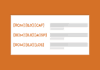


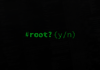



I am quite new to custom ROMs and use /e/OS now (variant of LineageOS). I found out that a feature of an app didn’t work on /e/OS when it did work on the phone with the stock ROM. I thought apps would work or not work on my custom ROM, but not partially.