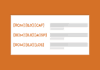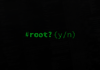Before we answer this, we assume that you know what backup means. If you do not, it means a copy of data saved somewhere, in case the original data is lost or corrupted. A NANDRoid backup is an industry-standard system-level (also called device-level, root-level, and level zero) backup utility in Android devices.
The word NANDroid is made up of two words: “NAND” (read: NAND flash memory on Wikipedia) and “Android”. The NANDroid script was created by XDA dev Infernix and published in the forums on December 8th, 2008. The second major revision to NANDroid was published only a week later on December 15th, 2008, which still serves as the base for level zero backups in Android. In its initial stage, it was just a script, but then it was built into a standalone tool, and then integrated into various custom recoveries, starting with CWM. As of today, NANDroid backups can only be taken from custom recoveries and adb shell commands.
Later in 2012, ClockworkMod v6 rolled out a better backup sorting and directory structure to support data duplication (check the announcement post below for technical details). This uses the NANDroid utility and was called NANDroid 2.0.

The backed-up files are called ‘backup images’ and can only be restored via custom recoveries. The primary difference between regular data backups and NANDroid backups is that on NANDroid, backups are taken from the root level, meaning entire partitions are backed up. Consider NANDroid backups as a complete clone of the phone’s OS, including apps, data, settings and everything else, even temporary cache.
If you want to know how to take and restore NANDroid backups on your Android device, refer to the following guides:
> Taking & restoring NANDroid backups in ClockworkMod Recovery
> Taking & restoring NANDroid backups in TWRP
That’s all for this one. If you have any other doubts regarding this, don’t hesitate to leave them in the comments below. Happy flashing!