This has surprisingly been a very common doubt among newbie flashmaniacs and ROM enthusiasts. This confusion exists because of the lack of knowledge on how exactly rooting works, and how ROMs are installed. No worries, we’re here, let us explain.
Consider your phone as a DVD player (dumb example, but it will work) which has a DVD slot, a DVD reader unit that reads what’s on the disc, & a display that shows you what’s read by the DVD reader. When you buy the player, most manufacturers sell it with the disc slot locked, with a DVD already inside the slot from the factory. There’s one small twist though: the reader inside the player can only read the video formats made by the manufacturer. What this means, is that you’ll only be able to see the DVD which the manufacturer has already included inside the player, or you get discs (with supported video formats) only from the manufacturer. That is, until you unlock the slot (eject, for the nostalgic feels) and insert a disc of your choice; and replace the reader unit with one that can read more formats that the stock one could.
That is basically the process of installing a custom ROM. The DVD slot we’re talking about is the phone’s bootloader, the reader unit is the phone’s Recovery, and the DVD (disc) is, you guessed it, the ROM.
So, to answer whether or not you can install custom ROMs without rooting your phone or current ROM: absolutely, yes, it is completely doable.
– a phone with an unlocked bootloader
– a custom recovery compatible with the ROM you’re about to flash
– the correct ROM package
We’ll also encourage you to read the following related knowledge base posts & guides for better understanding:
> Why do we need to unlock the bootloader?
> How to unlock the bootloader?
> Why are custom recoveries needed?
> How to flash a custom recovery?
> Rooting: The complete process explained!
> How to flash a custom ROM?
So, in conclusion, you can absolutely flash a custom ROM without having to root your current phone or ROM.
#YouCan. Cheers.



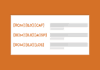


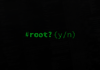



If I install miui rom my device get auto root
It’s nice🙂👍
Cool man 🙂 very informative. Thank you