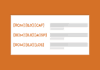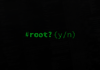OTA stands for over-the-air, and no prizes for guessing, OTA updates mean over-the-air updates. The term explains it all, but let’s dive into more details, all the way from the elementary level. Over-the-air basically means through the air, or, without any solid media (wires & cables), or, wirelessly. The distribution of software updates wirelessly is therefore referred to as OTA updates, and these wireless update packages are called OTAs. ‘OTA updates’ are also generally referred to as OTAs these days.
Device manufacturers and careers deliver software updates to phones via OTAs. OTA update is the successor to the old way of updating device software via cables (in fact, almost no manufacturer provided OS updates at all before 2013-2014), like in those old Nokia Symbian phones. What OTAs generally contain are either OS updates, or security patch updates, or bug fixes, or feature additions/subtractions.
The best part about OTAs is that they’re damn easy, and require almost no manual work by the end user. It is as easy as updating an app from the app store. Also, the update provider can control almost every aspect of the update, like providing updates to a certain set of devices only, or devices in a certain geographical region.
Next, let’s talk about how OTAs work. It basically works like a broadcast service or an FM radio service. There’s a special OTA app baked into the device’s base software (OS) that pings the update provider in set intervals to check if there is an update released for the device. The app then notifies the user if there’s an available update, and lets the user download and install those update(s).
These update packages are digitally signed by the update providers and are only compatible with the stock OS state, so they can only be installed by official recoveries, and not custom recoveries. This is a major reason why many people stay away from rooting so that they can get the official system updates via OTAs.
OTA update systems are also baked into custom ROMs these days so that the user can download and flash system updates straight from the system, without going to any third party sites. This, of course, requires a compatible recovery, just like in the case of stock updates.
This is all you should need to know about OTAs. If you have any other doubts, feel free to leave them in the comments, and we’ll try to clear them.